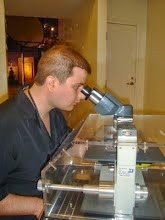Hello Gamers!
So Ive been struggling for years on how to get 5.1 surround sound from my pc to my home theater. As Ive researched this topic, Ive seen many of you with the same questions / problems that I have faced. Ultimately, I had to go with this hardware to get surround sound from pc games:
External USB 5.1/7.1 soundcard:
http://www.vantecusa.com/en/product/view_detail/439
5.1 Home Theater:
http://www.logitech.com/en-us/product/speaker-system-z906
Now, Ill explain the pitfalls in the hopes of helping someone else save some time and research.
First, I learned that the format of sound that comes from most pc video games is analog and is uncompressed. If you think about it, this is the only way sound could come from a game. A movie is linear, that is to say it plays in the track, depending on where in the movie you are. A game is very different. The sound in a pc game is dynamic. That is to say that when I move in the game, the sound has to follow me.
First and foremost you might ask, "why does my XBox and PS play surround sound? Those are pc games too".
And you would be right. However, Sony and MS pay Dolby so they can convert the analog sound to a compressed and digital format (Dolby Digital). Thats what we hear coming from those systems and they play nicely with most home theaters that have an optical input.
Not all cables are created equal!
So we now focus on the cables that can accommodate these analog/digital, compressed/uncompressed signals.
The largest "pipes" to move sound are as follows:
HDMI and analog can carry the most amount of data. (uncompressed analog)
Optical can only handle analog, if its only 2 channels (stereo sound, left and right). We will never squeeze uncompressed 6 channel analog into an optical cable.
Virtually all home theaters have analog inputs, but they are only for stereo sound (left and right RCA jacks). Where most pcs, dont have RCA jacks. Certainly, pcs don't have 5.1 stereo jacks (uncompressed, analog sound from a pc usually uses 3, 3.5mm jacks. These are the familiar but strange orange, black and green 3.5mm jacks on the back of your pc if you have a sound card).
Now keep in mind that HDMI is for digital data. The 3.5mm analog cables are for analog data. So something special is used to transfer analog over HDMI. Usually a receiver or player that can do this conversion. But remember, when we convert from analog to digital, we will lose some data if its compressed.
Now lets talk about bottlenecks. First, don't trust the sound from your tv. Even if you have an optical out on your tv, its most likely only going to output in 2 channel analog and may not even output in 5.1 digital compressed format. Again, tv manufactures don't want to pay Dolby to license that format especially when most tv's only have a left and right speaker.
The other bottleneck I found was the video card. I have a GTX 760 and it has HDMI out on it. So I figured, oh, for sure this card will pump out 5.1 surround, wether Dolby Digital or otherwise. NOPE. It turns out ATI pays Dolby so their cards will send out 5.1 digital compressed. Nvidia however, does not. When you try to configure the nvidia cards HDMI port in Windows settings, it only allows for 2 channel sound.
In researching this problem, an employee from Nvidia stated that Nvidia cards will pump out 5.1 surround sound, but looks for information from the device its plugged into. In this case the tv. However, I experimented by plugging in the video card (GTX 760) into the back of my home theater with HDMI in and out. Guess what. Only 2 channel sound there. The problem with the video card detecting the device its plugged into is that it didn't see that it was plugged into a surround sound receiver, it always thought it was plugged into a tv (and tv's only want to do 2 channel sound). Specifically there is something called an "edid" chip in all devices that give other connecting devices info about that device itself. Would be great if the video card would have found the edid chip in the surround home theater, but it doesn't. Because its ultimately hooked to a tv, the video card will NEVER allow me to configure its HDMI setting for 5.1 surround sound. So the HDMI port on the video card will not allow for 5.1 anything. The tv wont allow for 5.1 anything. WOW. So whats a gamer to do? Now, there might be someone out there with an ATI card that is connected via HDMI to their home theater and then out to the tv and they might have 5.1 surround sound in games. But even that requires the "analog over HDMI" technology to work. PC Games use analog sound and an HDMI cable is for digital signals.
So, in short to bypass all this mess, which is hard to troubleshoot with equipment that may or may not have the right "tech" to send the 5.1 signal, the easy fix is the equipment Ive outlined above. I used to have a Logitech Z5450, with the 3 3.5mm jacks hooked to the same ports on a Sound Blaster card and the surround sound was wonderful. Now a days, they don't want to include a sound card in new gaming pc's because there is HDMI. Don't be fooled. So because I had no analog ports on my new gamerig, like my Sound Blaster had, I had to get the hardware above.
Update - The logitech showed up last night. I set it all up and got no surround sound from the sound test in Splinter Cell Blacklist. At this point I cant get surround sound out of my pc no matter what I do. When I try to configure the Vantec in Windows it shows side speakers but not rear speakers. The rear speaker option is greyed out. At this point I believe its a problem with Windows. If Windows would show the rear speakers in the config screen for the Vantec i think it would work. Ive figured out a lot, but not what i need to get sound working. Ill post back if i figure anything out.
Update: It works!! Windows shows rears speaker as sides in the config screen for 5.1, and if you have a 7.1 setup it shows rears and sides. I found the software for the Vantec in the control panel in Windows. There it was set to 2 channel sound. I was able to successfully configure the Vantec to 6 channels and viola, Splinter Cell Blacklist speaker test was a success. Now all my supported PC games come through in glorious 5.1 surround. Battlefield never sounded so good! Well there you have it folks. The sure fire way to get 5.1 surround sound from your PC games!!
Wednesday, July 8, 2015
Sunday, July 5, 2015
Tommees New American Heros
Henry Wallace - Fought against Harry Truman when Truman wanted to drop the nuclear bombs in Japan. Post war, he wanted the English speaking world to "serve the world, not dominate it"
Joe Cosley - In Montana he fought for his right to live off the land. He became a fugitive for doing so. A true American hero
https://en.wikipedia.org/wiki/Thomas_Mooney:
Tom Mooney - Wrongfully convicted of a crime he did not commit because he wanted better conditions for labor workers and did not want to participate in war. The prosecuting District Attorney conspired with the jury foreman to convict Mooney in the face of non-deniable photographic evidence in Mooney's favor. Post trial, Mooney's attorneys had microphones planted in the DA's home that captured conversations between the foreman and the DA and their boasting of putting an innocent "union scum" away for many years. When the whole system was exposed, Mooney was still left to rot for 20 years. Absolutely no justice in the Divided States of America.
Joe Cosley - In Montana he fought for his right to live off the land. He became a fugitive for doing so. A true American hero
https://en.wikipedia.org/wiki/Thomas_Mooney:
Tom Mooney - Wrongfully convicted of a crime he did not commit because he wanted better conditions for labor workers and did not want to participate in war. The prosecuting District Attorney conspired with the jury foreman to convict Mooney in the face of non-deniable photographic evidence in Mooney's favor. Post trial, Mooney's attorneys had microphones planted in the DA's home that captured conversations between the foreman and the DA and their boasting of putting an innocent "union scum" away for many years. When the whole system was exposed, Mooney was still left to rot for 20 years. Absolutely no justice in the Divided States of America.
Subscribe to:
Posts (Atom)